UI Design Can Simplify Your Complex Product
UI design plays a critical role in making complex products easier for users to navigate and understand. Through intuitive design and thoughtful user experience (UX) principles, UI helps break down intricate processes into simple, actionable steps, reducing the learning curve and enhancing user satisfaction.
The evolution of UI design has allowed products to transition smoothly from print to digital, just as the printing industry adapted over centuries to new technologies. An effective UI follows best practices, ensuring that users can interact with the product seamlessly, whether it’s a simple application or a sophisticated tool.

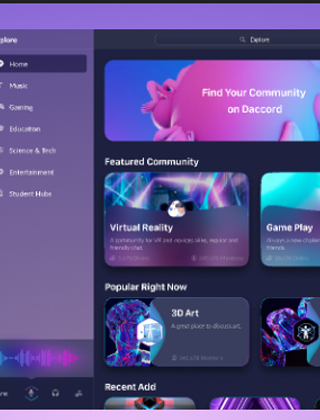
Understanding User Feedback
It’s essential to determine whether users are truly benefiting from the interface. Feedback loops allow designers to understand where users struggle and how the product can be improved. Continuous testing ensures that the product remains user-centered, identifying areas that may require simplification or refinement.
User feedback, much like print revisions in the past, provides valuable insights into improving usability. By adapting based on user interactions, products can evolve to meet user needs more effectively, much like how print media adapted over centuries.
-
Sketching
Sketching is the foundation of a well-thought-out UI. Early-stage drawings and wireframes allow designers to explore ideas before committing to a final design. Just like the initial prints in the publishing industry, sketches provide a blueprint for what the product could become. They give a clear direction for the structure, allowing designers to experiment with layouts and flows.
-
UI Design
Once the sketches are finalized, the focus shifts to actual UI design. In this phase, the design becomes more refined, ensuring that elements are aligned with both functionality and aesthetics. Designers carefully select colors, typography, and icons to communicate the brand’s message while maintaining a user-friendly experience. Just as print needed precision, UI design needs balance between form and function.
-
Development
After UI design comes the development phase, where the visual components are transformed into a functional product. Developers play a key role in translating the static designs into dynamic, interactive interfaces. The collaboration between designers and developers ensures that the product remains faithful to the original vision while being fully operational.
Just as print media evolved over centuries, UI design is constantly adapting to meet the needs of users. By focusing on user feedback, starting with sketches, and collaborating through development, designers can create an interface that simplifies even the most complex products. The result is a seamless user experience that stands the test of time, much like the printed materials that have survived through history.






Felix Myers
Web DeveloperThe key in UI design is maintaining a balance between aesthetics and functionality. Too many visual effects can distract the user from the main navigation. I prefer clean interfaces that follow usability and accessibility principles, as this ensures a smooth experience for all types of users.
Francisco Bond
Web DeveloperThe most important thing in UI design is how the interface guides the user through the platform without causing confusion. Simplicity in visual elements and the correct hierarchy of information are essential. I've seen many sites where excessive animations hinder the user experience.
Rochell Duckett
Web DesignerI’ve always believed that UI design should be a natural extension of the brand. The use of colors, fonts, and spacing should communicate the company’s values without being overwhelming. Additionally, the UI must be adaptable and optimized for different devices, as the mobile experience is just as important as the desktop one.